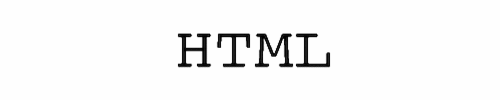
<a data-flip-widget="mag" href="https://flipboard.com/@erebusanonymous/the-most-interesting-magazine-psvkr9t8y">View my Flipboard Magazine.</a>
<script src="https://cdn.flipboard.com/web/buttons/js/flbuttons.min.js" type="text/javascript"></script> and that's fine, but (if needed) you can't change the size or shape of it to fit somewhere better, some sites don't support it, plus you're calling an extra script file (external) that may slow down a page's loading time.
You can actually use an iframe to have more control of it with a small change to the url,
all you have to do is add the word "cover" to your magazine's URL after the flipboard.com
https://flipboard.com/@erebusanonymous/the-most-interesting-magazine-psvkr9t8yhttps://flipboard.com/cover/@erebusanonymous/the-most-interesting-magazine-psvkr9t8yNow you can change the size and shape, or add a border, or whatever you want by using an iframe.
*Examples:*The above code would look like this:
<iframe height="175" src="https://flipboard.com/cover/@erebusanonymous/the-most-interesting-magazine-psvkr9t8y" style="border: 3px solid red;" width="80%"></iframe>
*The above code would look like this:
<iframe height="650" src="https://flipboard.com/cover/@erebusanonymous/the-most-interesting-magazine-psvkr9t8y" style="border: 2px solid black;" width="20%"></iframe>and you can also use "border:none;" or "border:3px dashed red;" etc.. or any combination you want in the iframe.